Information Technology
Reviews, tutorials and updates regarding information technology. Games, mobiles, windows, servers, linux, firewalls
Monday, February 15, 2016
Sunday, February 14, 2016
Tuesday, February 9, 2016
Iphone Tips and Tricks
Apple products are always been executive class either its a Macbook or Iphone. I work as an IT person in a company, and my job is to deal with empployee's problems regarding their computers, laptops macbooks or mobile phones. According to my experience in the field, people always love to buy apple products and when asked WHY ? they don't have a proper answer for it. But the main reason according to them is to SHOWOFF.
Iphones are practically difficult to use than Android phones because Android are more user friendly. But if a user is experienced Iphone user, literally they dont feel any charm using any other phones.
Iphone Tips & Tricks
1. Faster Charging
This method is not just for Iphone users, but you can charge any mobile phone faster than normal charging by just changing the phone status to airplane mode. But keep in mind, you will not receive any calls or messages during airplane mode.
2. Changing Sentence
If you are typing sms or any email. And you are starting a new sentence. No need to put a "full stop" and then space to start a new sentence. As it is time consuming to enter a "full stop" after a sentence. The replacement of this is just tap spacebar twice. It will automatically put a "full stop" in the end of sentence and a space after that.
3. Screen Shot
It is easy to take a screenshot of a computer. You just have to tap the print screen button at the right top of keyboard. But screenshot of a mobile phone can be very useful for many users. Just hold the home button and power button at the same time to take screen shot.
4. Undo any mistake
Making a mistake in typing message, writing an email or editing a photo is common thing. Next time don't worry if you make a mistake. Just undo it by shaking your mobile phone. Once you shake your mobile phone the pop-up screen will show up with undo option. Press it to undo the changes you made recently
5. Camera burst mode
Want to take multiple pictures of a moving object in very short interval. No problem. Just hold down the camera snap, and it will start burst mode and will take multiple pictures.
6. Timestamp of your messages
In Android phones timestamp is simply shown at the side of each message. It tells the time and date at which message was sent or received. But in iphone, it is hidden. Touch at the message and swipe to the left. At right side, you will see the timings of all the messages.
7. LED notification
Do you miss the ringtone notification of messages or calls ? Do you switch on the phone screen to check either you have any unread messages or calls. Then just enable the LED notification by going to settings > general > accessibility and then scroll down and enable the option "LED FLASH FOR ALERTS"
8. Customize vibrator
Can you guess who is calling you, even your ringtone is silent. Not difficult. You can do it by customizing the vibrator and set it to the caller's number. Go to settings > sound > ringtone > vibration > create new vibration.
Tap the finger in pattern of your choice. And set it to any caller
9. Keypad lock with full keypad
Do you think your girlfriend or wife is trying to spy your screen lock passcode. Don't let her know your password. Immediately change the pattern from numbers to alphabets with larger number of digits or alphabets by going to settings > general > Pass code lock. (By default it is 4 digits)
Turn off simple pass code. Keypad will pop up to enter your new password. And this password will be used to unlock the screen.
10. Keyboard Shortcuts
Everyone is fed up of typing long words or email addresses. Its better to create custom shortcuts for this. Go to settings > general > keyboard. Then add new shortcut. The first field will ask for the long phrase which you want to use. Second field will ask for the shortcut.
Monday, February 8, 2016
Android Smart Phone tricks
Android smartphones are one of the most used smartphones because of its cost. Unlike apple smartphone products, android are available in all price ranges depending on the product and the model.
Honestly, I have used apple and android both, but Android is very user friendly than all other smartphones.
There are some android tricks which every user should know for their ease. I am going to discuss these tricks with screenshots, but it may vary in other phones. But by using a little bit of mind, you can apply these in any android phone.
Honestly, I have used apple and android both, but Android is very user friendly than all other smartphones.
There are some android tricks which every user should know for their ease. I am going to discuss these tricks with screenshots, but it may vary in other phones. But by using a little bit of mind, you can apply these in any android phone.
This option is very useful, if you are not wishing to use internet. It can save your money :)
Goto settings of your phone, search for mobile network, remember to click "more settings", then search for "data enabled" option,click it and disable it.
2. Keep track of your mobile data
If you are having a limited internet package, its very important for you to keep track or apply a limit for your mobile data, if not then get ready to pay extra for your internet.
I. Go to Settings > Data Usage
II. Set your data limit by dragging the orange line to reflect your monthly quota.
III. Set your data usage cycle based on when your "month" starts and ends, and you’re done.
I. Go to Settings > Data Usage
II. Set your data limit by dragging the orange line to reflect your monthly quota.
III. Set your data usage cycle based on when your "month" starts and ends, and you’re done.
You will be alerted once you hit the limit you have set. Note that the tracked data usage of your phone may vary slightly than your carrier’s tracking.
3. Limit background mobile apps for using mobile data.
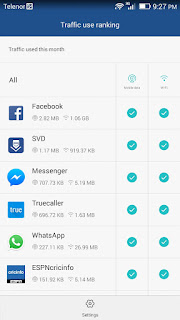 By default, when You enable mobile data, then all mobile apps which are internet thirsty start using mobile data. Which consume too much mobile data, hence your pockets get empty :)
By default, when You enable mobile data, then all mobile apps which are internet thirsty start using mobile data. Which consume too much mobile data, hence your pockets get empty :)
So to avoid this there are few simple steps
Go to settings > Data traffic Management
Select Traffic Management and there deselect all apps which you dont want to consume internet with wifi or mobile data respectively.
4. Add Multiple Google Accounts
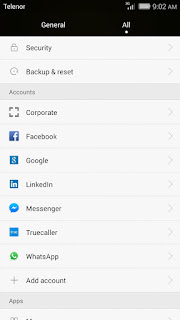 One should have a google account to use Android Phone. But few people have multiple google accounts, or they have purchased a domain for their company from google. Which is also configured under Google Accounts, because those domains have same settings like gmail.
One should have a google account to use Android Phone. But few people have multiple google accounts, or they have purchased a domain for their company from google. Which is also configured under Google Accounts, because those domains have same settings like gmail.
4. Add Multiple Google Accounts
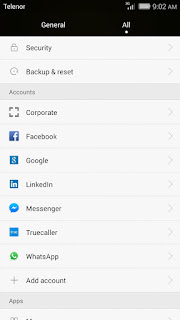 One should have a google account to use Android Phone. But few people have multiple google accounts, or they have purchased a domain for their company from google. Which is also configured under Google Accounts, because those domains have same settings like gmail.
One should have a google account to use Android Phone. But few people have multiple google accounts, or they have purchased a domain for their company from google. Which is also configured under Google Accounts, because those domains have same settings like gmail.
I. Go to Settings.
II. Click Add Account, under Accounts.
III. Select Google.
Add your account details, your username and password.
5. Disable Automatic App Updates.
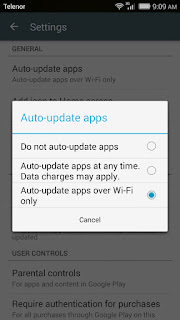 Disabling automatic app updates can save your internet bandwidth and internet package. So most of the users select WI-FI only.
Disabling automatic app updates can save your internet bandwidth and internet package. So most of the users select WI-FI only.
I. Open play store. The application from which you use to download and install other applications.
II. On the left top you would see the menu icon. Click it and select Settings.
III. The very first option under General would be Auto-update Apps. Select it and then select the desired option.
6. Android Phone Updates
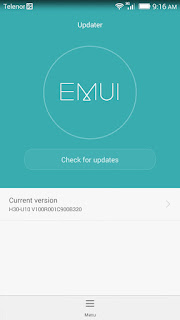 It is very sad to see that only few products or brands launches the updates for there customers. Which fixes bugs and other features of Android. It is better to backup all the data which is in mobile phone and then update, so there should be no chance of losing it.
It is very sad to see that only few products or brands launches the updates for there customers. Which fixes bugs and other features of Android. It is better to backup all the data which is in mobile phone and then update, so there should be no chance of losing it.
I. Go to Settings.
II. Select About Phone, which most probably would be in last.
III. There is update phone option.
Select that option and check for updates, either your brand have launched the phone update for you or not. In some mobiles there is a Updater option under main settings. No need to go in About Phone option.
7. Turn off Auto Correction
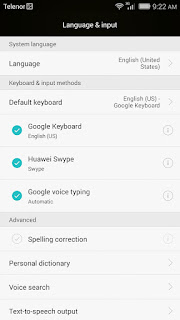 It is very annoying, when you are trying to type your own language or shortcuts, but this phone keeps on changing the words. In fact, its trying to correcting it, but most of the time your mobile phone fails. By default this option is enabled (i dont know why).
It is very annoying, when you are trying to type your own language or shortcuts, but this phone keeps on changing the words. In fact, its trying to correcting it, but most of the time your mobile phone fails. By default this option is enabled (i dont know why).
I. Go to settings > Language & input
II. Look for Auto-Correction and tap on it.
III. Turn it off
In some mobiles this option is under Language & Input.
II. Click Add Account, under Accounts.
III. Select Google.
Add your account details, your username and password.
5. Disable Automatic App Updates.
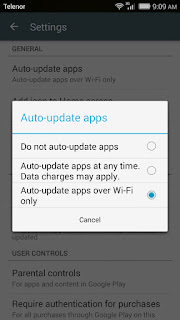 Disabling automatic app updates can save your internet bandwidth and internet package. So most of the users select WI-FI only.
Disabling automatic app updates can save your internet bandwidth and internet package. So most of the users select WI-FI only.I. Open play store. The application from which you use to download and install other applications.
II. On the left top you would see the menu icon. Click it and select Settings.
III. The very first option under General would be Auto-update Apps. Select it and then select the desired option.
6. Android Phone Updates
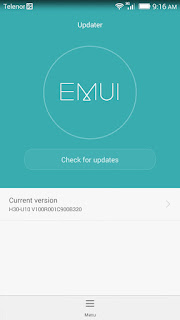 It is very sad to see that only few products or brands launches the updates for there customers. Which fixes bugs and other features of Android. It is better to backup all the data which is in mobile phone and then update, so there should be no chance of losing it.
It is very sad to see that only few products or brands launches the updates for there customers. Which fixes bugs and other features of Android. It is better to backup all the data which is in mobile phone and then update, so there should be no chance of losing it.I. Go to Settings.
II. Select About Phone, which most probably would be in last.
III. There is update phone option.
Select that option and check for updates, either your brand have launched the phone update for you or not. In some mobiles there is a Updater option under main settings. No need to go in About Phone option.
7. Turn off Auto Correction
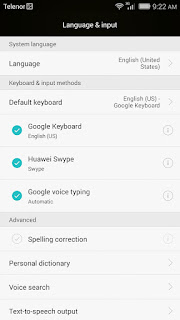 It is very annoying, when you are trying to type your own language or shortcuts, but this phone keeps on changing the words. In fact, its trying to correcting it, but most of the time your mobile phone fails. By default this option is enabled (i dont know why).
It is very annoying, when you are trying to type your own language or shortcuts, but this phone keeps on changing the words. In fact, its trying to correcting it, but most of the time your mobile phone fails. By default this option is enabled (i dont know why).I. Go to settings > Language & input
II. Look for Auto-Correction and tap on it.
III. Turn it off
In some mobiles this option is under Language & Input.
Wednesday, February 3, 2016
Commercial War
TV Commercials play a major role and have a big share of marketing for any brand or company. These commercials are always attractive when they have comedy in it. Indian TV commercials have always being attractive to viewers.
 But nowadays, commercial wars are on their peak. It sounds little odd "Commercial Wars". But literally, brands are ditching their competitors more than marketing themselves.
But nowadays, commercial wars are on their peak. It sounds little odd "Commercial Wars". But literally, brands are ditching their competitors more than marketing themselves.
In last few years, this war was started by mobile service providers like zong, ufone and mobilink. Then followed by washing powders wheel, bonus, surf excel.
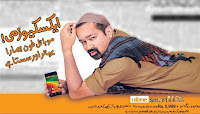 These brands show there competitors brand by blurring the other product or by calling by their theme colours or logos.
These brands show there competitors brand by blurring the other product or by calling by their theme colours or logos.
Recently, a new war is on its hike. Thats tapal danedar and lipton. And more interesting thing is that other brands are making it more interesting by highlighting this war, and viewers are liking it.
In reply to Tapal Danedar, Lipton used one of the most popular model of Pakistan, Hamza Ali Abbasi. In which he clearly uses the word "Danedar" , which is obviously Tapal Danedar. Then Tapal again replied to Lipton.
Well, that was not over. The real entertainment started when other brands started taking benefit of this fight. Everyday milk powder, Interwood furnitures, Halaal Cake and rozee.pk. This became very famous on facebook.
Labels:
advertising,
Commercial wars,
Danedar,
Lipton,
Mobilink,
Tapal,
TV advertise,
Ufone,
versus,
vs,
war,
Zong
Increase of mobile usage in Pakistan
After the 3g/4g auction in Pakistan in 2014, there was a vast increase in the usage of mobile phones. It is reported that in 2015 about 600,000 units were sold in January, 2015. Smartphones contribution to the telecom market was highest.
According to research, smartphones penetration grew steadily. In January 2013 it was 13%, which increased to 23% in January, 2014 and till January, 2015 it increased to 31%.
The reason behind this huge change in the usage of smartphones can't be determined. It can be due to large screens, better camera technology, dual sim technology or internet (3g/4g) facility.
Before the auction of 3g/4g, it was recorded that there was more usage of chinese or replicas of the expensive brands. But as chinese or replica phones are not using better technology so users have moved towards the kit sets. These sets are refurbished or used sets and are imported from other countries. These mobile sets are without warranty and can be bought for half of the price of new one.
(Source:gfk)
Subscribe to:
Comments (Atom)







